How to create panoramas without errors of splicing
15.03.2015 15:17
15.03.2015 15:17
Andrey Panevin

Creating panoramas regularly it turns out that the next shots are incorrectly joined. As a rule it because of effect of a parallax (removing panorama «from hands» it is impossible to achieve that the chamber turned on an axis nodal points, for this purpose are special nozzles on supports). A parallax and nodal points of objectives — a theme of a separate post. The main thing that if at shooting panoramas in a shot is objects in several metres they on different shots hardly will be displaced. Because of it panoramas parts slice together with errors.
In PTGui (perhaps, it it is better to the program for splice panoramas) there is a magic tool — masks.

Originally in PTGui the panorama has gathered so. It is a little errors, but to correct them in Photoshop it is the extremely difficult (that wires have not joined against greens — a difficult and non-uniform background).
Tab Masks (Mask), on the right the red switch — to allocate areas which should be hidden. Green — which to show.
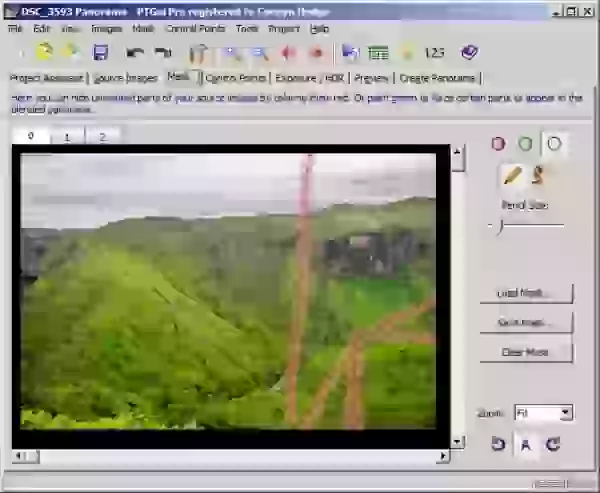
On the first shot I have allocated those parts which should be hidden.
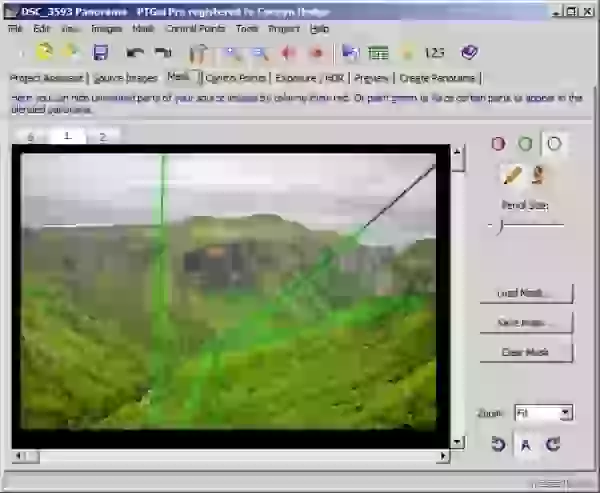
On the second — which to show.
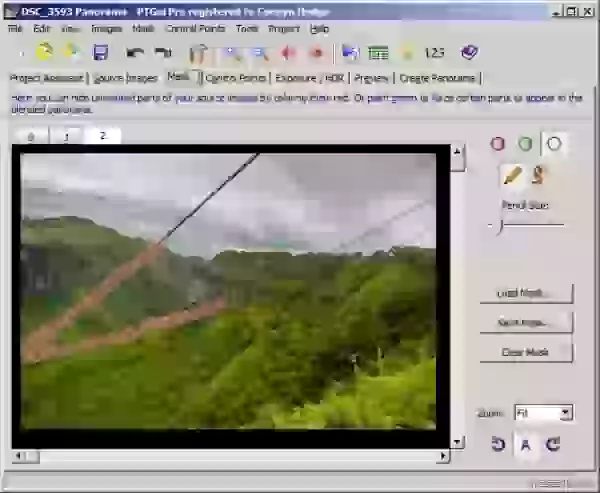
And on the third — which to hide, those parts which are on the second shot.

Complete! Panorama has gathered with one small error which is easily corrected by a Stamp in Photoshop (wires have not joined against the sky, and against greens — all is excellent).
Total panorama, after processing in Photoshop:

It is ready! Literally, 10-15 minutes.
In PTGui (perhaps, it it is better to the program for splice panoramas) there is a magic tool — masks.

Originally in PTGui the panorama has gathered so. It is a little errors, but to correct them in Photoshop it is the extremely difficult (that wires have not joined against greens — a difficult and non-uniform background).
Tab Masks (Mask), on the right the red switch — to allocate areas which should be hidden. Green — which to show.
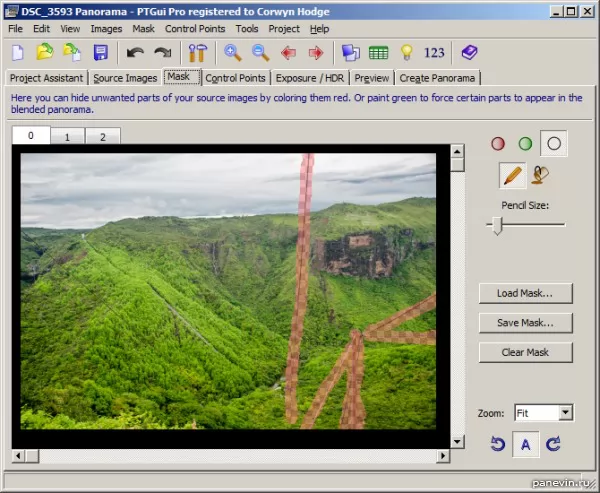
On the first shot I have allocated those parts which should be hidden.
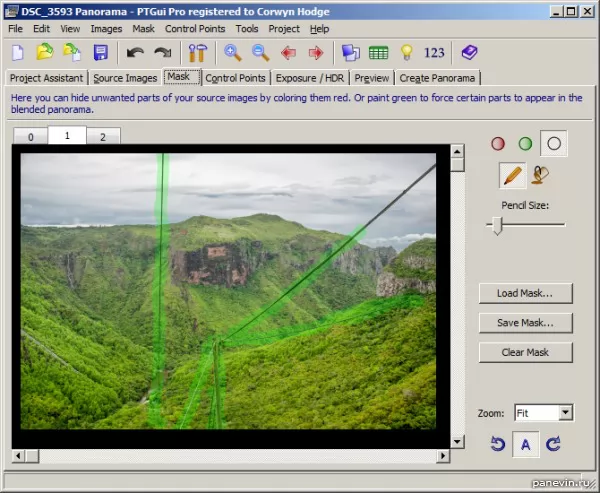
On the second — which to show.
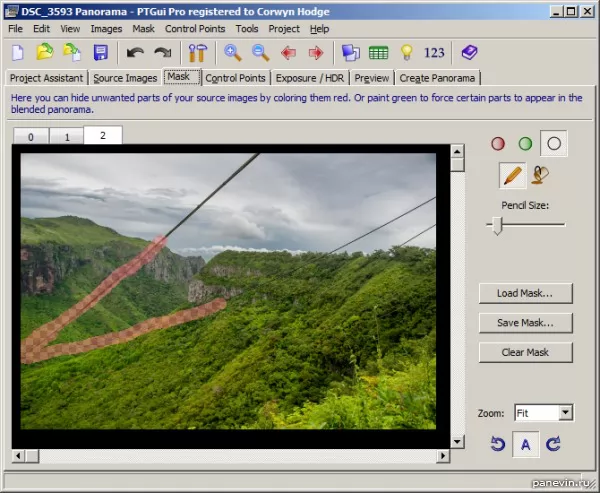
And on the third — which to hide, those parts which are on the second shot.

Complete! Panorama has gathered with one small error which is easily corrected by a Stamp in Photoshop (wires have not joined against the sky, and against greens — all is excellent).
Total panorama, after processing in Photoshop:

It is ready! Literally, 10-15 minutes.
Share:
Themes: about a photo 1 panoramas 1 processing of photos 1
← Blog
Modern photo panoramic views.
kak_sobirat_panorami_bez_oshibok_skleyki
blog





